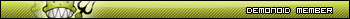I reboot the PC, go into the BIOS, and change the default video setting to Onboard. I save the BIOS settings and reboot the PC with the Mandriva CD. As it boots, everything is displayed on the monitor connected to the Onboard video adapter. When the boot gets to the point where it hung before, the monitor connected to the Onboard video adapter goes dark and Mandriva loads successfully, displaying on the monitor connected to the 6200 Nvidia card.
Why exactly are you doing this again? What doest this prove?
Here is the thing ..... your onboard solution works and your 6200 does not. Why are you keeping your other video card even plugged in to the MB? You should have it disconnected from the PCI slot and definately not hooked up to the monitor while trying to install or even run a live session. Heres the facts: Your onboard works and your PCI slot video card does not. Here is what you should do: Unplug your card from the MB and repeat your steps that you outlined above. If your screen goes black .... you have got some problems. If it stays on - your onboard video works with Ultimate Edition and others of the Debian base Linux derivative.
next test:
Turn off the computer install your 6200 Video card again and
plug one monitor into it and disconnect you monitor from the onboard video output, reset the BIOS to onboard video "off" - save to CMOS and exit (F10 usually).
What does this step do for you? This will be your answer to weather or not your card is going to be happy with Ultimate Edition. If you card still throws fits at you, then you have a couple of choises:
1. Update your BIOS firmware to the latest (not recommended to the inexperienced)
2. Get a new card and see if it works.
Here is what we do know:
1. You install discs are fine if you are making it past the black screen
2. Onboard graphics works
3. Nvidia 6200 does not work while your monitor is also plugged into the onboard output for video (so un-plug it and try it again!)
Hopefully this will get you on the trouble-shooting path that needs to be taken here to properly diagnose your problems. These steps cannot be fudged in any way, or you screw up the process.