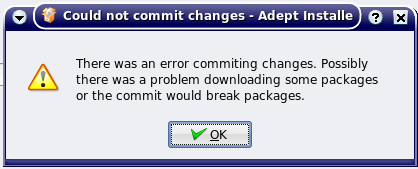
Are you a spammer
Please note, that the first 3 posts you make, will need to be approved by a forum Administrator or Moderator before they are publicly viewable.
Each application to join this forum is checked at the Stop Forum Spam website. If the email or IP address appears there when checked, you will not be allowed to join this forum.
If you get past this check and post spam on this forum, your posts will be immediately deleted and your account inactivated.You will then be banned and your IP will be submitted to your ISP, notifying them of your spamming. So your spam links will only be seen for an hour or two at most. In other words, don't waste your time and ours.
This forum is for the use and enjoyment of the members and visitors looking to learn about and share information regarding the topics listed. It is not a free-for-all advertising venue. Your time would be better spent pursuing legitimate avenues of promoting your websites.
Please note, that the first 3 posts you make, will need to be approved by a forum Administrator or Moderator before they are publicly viewable.
Each application to join this forum is checked at the Stop Forum Spam website. If the email or IP address appears there when checked, you will not be allowed to join this forum.
If you get past this check and post spam on this forum, your posts will be immediately deleted and your account inactivated.You will then be banned and your IP will be submitted to your ISP, notifying them of your spamming. So your spam links will only be seen for an hour or two at most. In other words, don't waste your time and ours.
This forum is for the use and enjoyment of the members and visitors looking to learn about and share information regarding the topics listed. It is not a free-for-all advertising venue. Your time would be better spent pursuing legitimate avenues of promoting your websites.
Error whenever I use the "Add/Remove Programs" [Came Back]
26 posts
• Page 1 of 3 • 1, 2, 3
Error whenever I use the "Add/Remove Programs" [Came Back]
I always get this error whenever I try to add or remove a program.
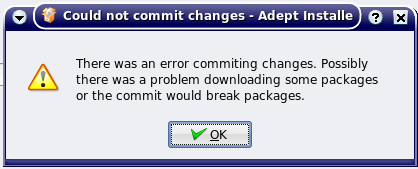
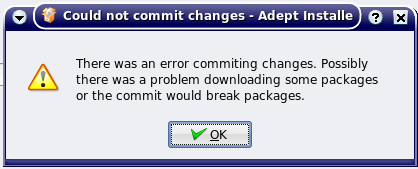
Last edited by Dark Shadow on Sat May 24, 2008 3:13 am, edited 2 times in total.
- Dark Shadow
- U.E. Knowledgable

- Posts: 34
- Joined: Fri May 09, 2008 9:09 pm
- Operating System: Ultimate Edition 2.4 64 BIT
Re: Error whenever I try to use the "Add/Remove Programs"
Hello try this in terminal without the " " marks..
Enter the following commands in order: "sudo apt-get install -f", "sudo dpkg --configure -a", "sudo apt-get autoremove", "sudo apt-get clean && sudo apt-get autoclean", and finally, "sudo apt-get update && sudo apt-get upgrade"...
Enter the following commands in order: "sudo apt-get install -f", "sudo dpkg --configure -a", "sudo apt-get autoremove", "sudo apt-get clean && sudo apt-get autoclean", and finally, "sudo apt-get update && sudo apt-get upgrade"...
"Back up your Data"
"May I never lose the view of a nubie"
"Give a man a fish, he will eat for a day, teach a man how to fish , he will eat a lifetime"
Asus P8Z68-V PRO/GEN3
i5 2500k
3x4G-Skill Ripjaws
MSI GTX 560Ti Hawk..
Seagate 1TB Barracuda
NZXT 850w PS
CM Storm Sniper Case
Evga Superclock CPU Cooler
Mushkin SSD coming soon
http://acowboydave.blogspot.com/
"May I never lose the view of a nubie"
"Give a man a fish, he will eat for a day, teach a man how to fish , he will eat a lifetime"
Asus P8Z68-V PRO/GEN3
i5 2500k
3x4G-Skill Ripjaws
MSI GTX 560Ti Hawk..
Seagate 1TB Barracuda
NZXT 850w PS
CM Storm Sniper Case
Evga Superclock CPU Cooler
Mushkin SSD coming soon
http://acowboydave.blogspot.com/
-

cowboy - U.E. God

- Posts: 2625
- Joined: Mon Oct 15, 2007 2:38 pm
- Location: Scottsdale Az
- Age: 71
- Operating System: Ultimate Edition 3.2 64 BIT
Re: Error whenever I try to use the "Add/Remove Programs"
WOW!  Lol okay!
Lol okay!  Will do.
Will do.
- Dark Shadow
- U.E. Knowledgable

- Posts: 34
- Joined: Fri May 09, 2008 9:09 pm
- Operating System: Ultimate Edition 2.4 64 BIT
Re: Error whenever I try to use the "Add/Remove Programs"
I did it, but no avail.. same problem.
same problem.
- Dark Shadow
- U.E. Knowledgable

- Posts: 34
- Joined: Fri May 09, 2008 9:09 pm
- Operating System: Ultimate Edition 2.4 64 BIT
Re: Error whenever I try to use the "Add/Remove Programs"
Try this and reboot,,
- Code: Select all
sudo dpkg --configure -a
sudo apt-get autoclean
sudo apt-get update
sudo apt-get install
sudo apt-get autoremove
"Back up your Data"
"May I never lose the view of a nubie"
"Give a man a fish, he will eat for a day, teach a man how to fish , he will eat a lifetime"
Asus P8Z68-V PRO/GEN3
i5 2500k
3x4G-Skill Ripjaws
MSI GTX 560Ti Hawk..
Seagate 1TB Barracuda
NZXT 850w PS
CM Storm Sniper Case
Evga Superclock CPU Cooler
Mushkin SSD coming soon
http://acowboydave.blogspot.com/
"May I never lose the view of a nubie"
"Give a man a fish, he will eat for a day, teach a man how to fish , he will eat a lifetime"
Asus P8Z68-V PRO/GEN3
i5 2500k
3x4G-Skill Ripjaws
MSI GTX 560Ti Hawk..
Seagate 1TB Barracuda
NZXT 850w PS
CM Storm Sniper Case
Evga Superclock CPU Cooler
Mushkin SSD coming soon
http://acowboydave.blogspot.com/
-

cowboy - U.E. God

- Posts: 2625
- Joined: Mon Oct 15, 2007 2:38 pm
- Location: Scottsdale Az
- Age: 71
- Operating System: Ultimate Edition 3.2 64 BIT
Re: Error whenever I try to use the "Add/Remove Programs"
Nevermind, old problem still persists....
thank you for helping me with this problem.
thank you for helping me with this problem.
- Dark Shadow
- U.E. Knowledgable

- Posts: 34
- Joined: Fri May 09, 2008 9:09 pm
- Operating System: Ultimate Edition 2.4 64 BIT
Re: Error whenever I try to use the "Add/Remove Programs"
All of the commands went well, but the last two were the only ones to say error. Here is the log:
- Code: Select all
recklezzshadow@recklezz-shadow:~$ sudo apt-get install
[sudo] password for recklezzshadow:
Reading package lists... Done
Building dependency tree
Reading state information... Done
The following packages were automatically installed and are no longer required:
d4x-common
Use 'apt-get autoremove' to remove them.
0 upgraded, 0 newly installed, 0 to remove and 0 not upgraded.
5 not fully installed or removed.
Need to get 0B/632kB of archives.
After this operation, 0B of additional disk space will be used.
debconf: DbDriver "config": /var/cache/debconf/config.dat is locked by another process: Resource temporarily unavailable
(Reading database ... 212278 files and directories currently installed.)
Preparing to replace kdm-kde4 4:4.0.3-0ubuntu2 (using .../kdm-kde4_4%3a4.0.3-0ubuntu2_i386.deb) ...
debconf: DbDriver "config": /var/cache/debconf/config.dat is locked by another process: Resource temporarily unavailable
dpkg: warning - old pre-removal script returned error exit status 1
dpkg - trying script from the new package instead ...
debconf: DbDriver "config": /var/cache/debconf/config.dat is locked by another process: Resource temporarily unavailable
dpkg: error processing /var/cache/apt/archives/kdm-kde4_4%3a4.0.3-0ubuntu2_i386.deb (--unpack):
subprocess new pre-removal script returned error exit status 1
debconf: DbDriver "config": /var/cache/debconf/config.dat is locked by another process: Resource temporarily unavailable
dpkg: error while cleaning up:
subprocess post-installation script returned error exit status 1
Errors were encountered while processing:
/var/cache/apt/archives/kdm-kde4_4%3a4.0.3-0ubuntu2_i386.deb
E: Sub-process /usr/bin/dpkg returned an error code (1)
recklezzshadow@recklezz-shadow:~$ sudo apt-get autoremove
Reading package lists... Done
Building dependency tree
Reading state information... Done
The following packages were automatically installed and are no longer required:
d4x-common
The following packages will be REMOVED:
d4x-common
0 upgraded, 0 newly installed, 1 to remove and 0 not upgraded.
5 not fully installed or removed.
Need to get 0B/632kB of archives.
After this operation, 1729kB disk space will be freed.
Do you want to continue [Y/n]? y
debconf: DbDriver "config": /var/cache/debconf/config.dat is locked by another process: Resource temporarily unavailable
(Reading database ... 212278 files and directories currently installed.)
Preparing to replace kdm-kde4 4:4.0.3-0ubuntu2 (using .../kdm-kde4_4%3a4.0.3-0ubuntu2_i386.deb) ...
debconf: DbDriver "config": /var/cache/debconf/config.dat is locked by another process: Resource temporarily unavailable
dpkg: warning - old pre-removal script returned error exit status 1
dpkg - trying script from the new package instead ...
debconf: DbDriver "config": /var/cache/debconf/config.dat is locked by another process: Resource temporarily unavailable
dpkg: error processing /var/cache/apt/archives/kdm-kde4_4%3a4.0.3-0ubuntu2_i386.deb (--unpack):
subprocess new pre-removal script returned error exit status 1
debconf: DbDriver "config": /var/cache/debconf/config.dat is locked by another process: Resource temporarily unavailable
dpkg: error while cleaning up:
subprocess post-installation script returned error exit status 1
Errors were encountered while processing:
/var/cache/apt/archives/kdm-kde4_4%3a4.0.3-0ubuntu2_i386.deb
E: Sub-process /usr/bin/dpkg returned an error code (1)
- Dark Shadow
- U.E. Knowledgable

- Posts: 34
- Joined: Fri May 09, 2008 9:09 pm
- Operating System: Ultimate Edition 2.4 64 BIT
Re: Error whenever I try to use the "Add/Remove Programs"
Ah...adept looks like it is still running..rebooting it should of stopped it..and then after it ts stopped try running the commands again..will look around maybe there is something else needs to be done.. 
OK try rebooting.. run
then try running
OK try rebooting.. run
- Code: Select all
sudo apt-get autoremove
then try running
- Code: Select all
sudo apt-get update
"Back up your Data"
"May I never lose the view of a nubie"
"Give a man a fish, he will eat for a day, teach a man how to fish , he will eat a lifetime"
Asus P8Z68-V PRO/GEN3
i5 2500k
3x4G-Skill Ripjaws
MSI GTX 560Ti Hawk..
Seagate 1TB Barracuda
NZXT 850w PS
CM Storm Sniper Case
Evga Superclock CPU Cooler
Mushkin SSD coming soon
http://acowboydave.blogspot.com/
"May I never lose the view of a nubie"
"Give a man a fish, he will eat for a day, teach a man how to fish , he will eat a lifetime"
Asus P8Z68-V PRO/GEN3
i5 2500k
3x4G-Skill Ripjaws
MSI GTX 560Ti Hawk..
Seagate 1TB Barracuda
NZXT 850w PS
CM Storm Sniper Case
Evga Superclock CPU Cooler
Mushkin SSD coming soon
http://acowboydave.blogspot.com/
-

cowboy - U.E. God

- Posts: 2625
- Joined: Mon Oct 15, 2007 2:38 pm
- Location: Scottsdale Az
- Age: 71
- Operating System: Ultimate Edition 3.2 64 BIT
Re: Error whenever I try to use the "Add/Remove Programs"
omg...You are my hero!!!!! 



Thank you soooo much!!!! Problem solved!
Thank you soooo much!!!! Problem solved!
- Dark Shadow
- U.E. Knowledgable

- Posts: 34
- Joined: Fri May 09, 2008 9:09 pm
- Operating System: Ultimate Edition 2.4 64 BIT
Re: Error whenever I use the "Add/Remove Programs" [Solved]
wow cowboy you had sooome skills there i couldn't dream of that, jealousy 

Vinca... aka BIG V

http://www.scienceprousa.com
Specs:
4gb ddr2 667 ram
Intel Core2Duo E6300 oced to 2.2 ghz
Radeon x1600
Arctic cooling freezer 7 pro
2x 250 gb western digital hard drives soon to be in raid
all on ULTIMATE EDITION!!!!
~Energy and persistence conquer all things~ -Ben Franklin

http://www.scienceprousa.com
Specs:
4gb ddr2 667 ram
Intel Core2Duo E6300 oced to 2.2 ghz
Radeon x1600
Arctic cooling freezer 7 pro
2x 250 gb western digital hard drives soon to be in raid
all on ULTIMATE EDITION!!!!
~Energy and persistence conquer all things~ -Ben Franklin
-

vinca - U.E. Master

- Posts: 747
- Joined: Mon Feb 18, 2008 2:36 pm
- Age: 29
- Operating System: Ultimate Edition 3.2 64 BIT
26 posts
• Page 1 of 3 • 1, 2, 3
Return to Ultimate Edition 1.8
Who is online
Users browsing this forum: No registered users and 1 guest
