I did not turn hal off. I have the KDE and Gnome edition of the 1.7 DVD installed. I went through the tweaking guide provided on the Ultimate edition site. I did not do anything sketchy... I left dbus and Hal as they were and anything else that had warnings or seemed the list bit dangerous to mess with. I only turned off things that were pretty obviously not needed for a desktop. Now when Ultimate boots up the graphical bootup goes away and drops me into the detailed bootup screen where I see that "Hal could not be started" and to "check that dbus is working". Once booted up, I checked on both of them in sessions or services, wherever it is... and dbus is running. Hal is not running for some reason even though it is checked. If I right click on Hal and "start" it startes up. Immediately after it starts I get my etheret connection back to the internet and the new hardware daemon finds out that I installed a USB printer since the last boot and the whole thing promply locks up. I will unhook the USB connection to the printer next time and see if I can at least get past the lockup. But I still have to turn Hal on every time for some reason. Before the tweaking guid, it worked perfectly.
1. Any ideas what I could have turned off while going through the tweaking guide that could have caused all of this? Again, I did not mess with Hal or dbus, but something must have affected them. I did turn off cron and anacron.
This is my favorite desktop by the way along with PCLinuxOS and Mint/Ubuntu. Everyone else should pretty much pack it in or join Ubuntu/Ultimate/Mint or PCLinuxOS IMHO because the rest of the distros are getting more and more behind on the ease of use and completeness front.
B.
Are you a spammer
Please note, that the first 3 posts you make, will need to be approved by a forum Administrator or Moderator before they are publicly viewable.
Each application to join this forum is checked at the Stop Forum Spam website. If the email or IP address appears there when checked, you will not be allowed to join this forum.
If you get past this check and post spam on this forum, your posts will be immediately deleted and your account inactivated.You will then be banned and your IP will be submitted to your ISP, notifying them of your spamming. So your spam links will only be seen for an hour or two at most. In other words, don't waste your time and ours.
This forum is for the use and enjoyment of the members and visitors looking to learn about and share information regarding the topics listed. It is not a free-for-all advertising venue. Your time would be better spent pursuing legitimate avenues of promoting your websites.
Please note, that the first 3 posts you make, will need to be approved by a forum Administrator or Moderator before they are publicly viewable.
Each application to join this forum is checked at the Stop Forum Spam website. If the email or IP address appears there when checked, you will not be allowed to join this forum.
If you get past this check and post spam on this forum, your posts will be immediately deleted and your account inactivated.You will then be banned and your IP will be submitted to your ISP, notifying them of your spamming. So your spam links will only be seen for an hour or two at most. In other words, don't waste your time and ours.
This forum is for the use and enjoyment of the members and visitors looking to learn about and share information regarding the topics listed. It is not a free-for-all advertising venue. Your time would be better spent pursuing legitimate avenues of promoting your websites.
messed up something with the tweak guide - hal not starting.
8 posts
• Page 1 of 1
Re: messed up something with the tweak guide - hal not starting.
Did you check out the BUM? see if its ticked there (both dbus and HAL): System>>Admin>>Boot-Up Manager
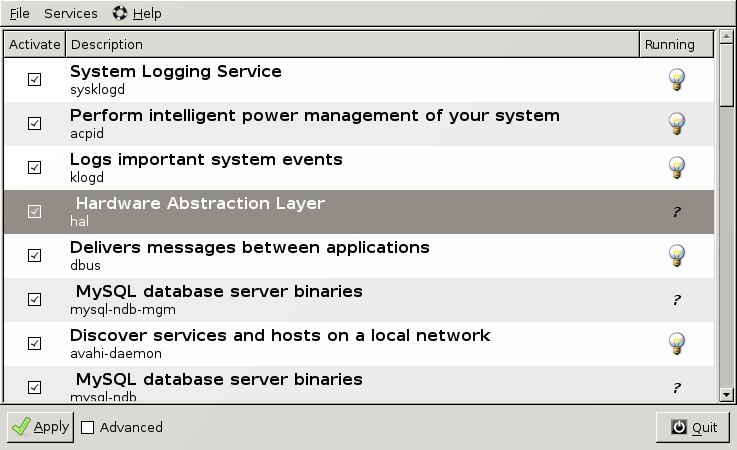
Then in "Sessions" (System>>Preferences>>Sessions)make sure that you have "Automatically remember running applications when logging out" is ticked after you load HAL again and maybe that will get it back upon reboot.
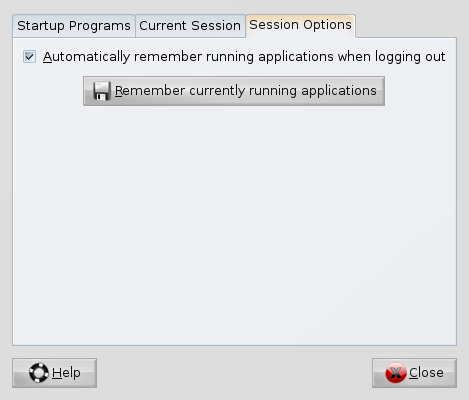
I would recommend just going through all the settings again while going through TheeMahns How-To step by step and make sure that you undo things that you are not sure about.
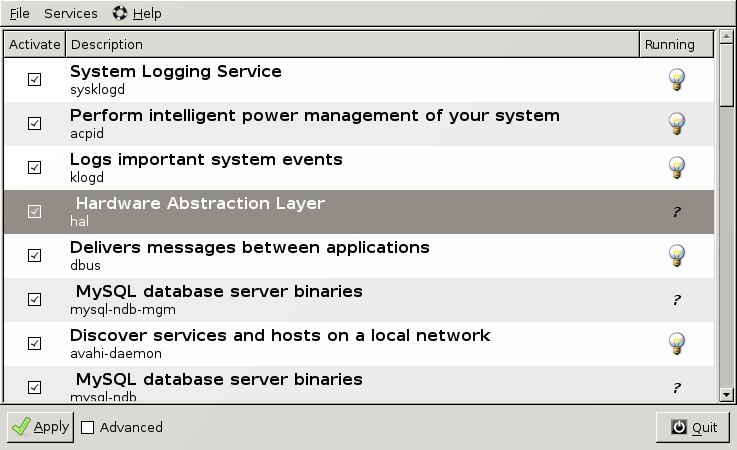
Then in "Sessions" (System>>Preferences>>Sessions)make sure that you have "Automatically remember running applications when logging out" is ticked after you load HAL again and maybe that will get it back upon reboot.
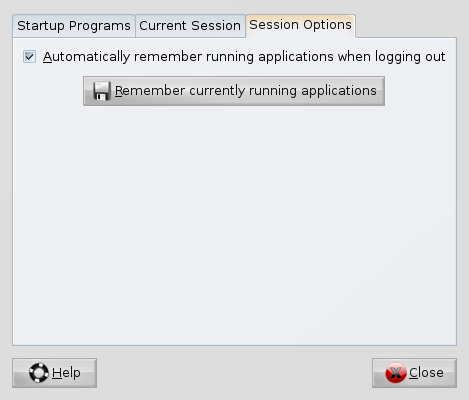
I would recommend just going through all the settings again while going through TheeMahns How-To step by step and make sure that you undo things that you are not sure about.
Intel Core 2 Quad Q9300 2.5GHz 45nm/Gigabyte EP35C-DS3R M.B. w/ddr3 1333
G.Skill 2X1GB DDR3 1333MHz/Gigabyte 8800GT PCIe 2.0 512MB GDDR3 OC'd to 700Mhz/ WD160 gig, 2- WD250 gig in RAID-0 (500GB), WD640 gig e-SATA external
AMD 64 X2 3800+/ASUS A8N32-SLI Deluxe/G.Skill 2X1GB Matched Pair ddr400
/EVGA 6800GS Nvidia Graphics 256MB/WD160gig drive
HTPC Box:AMD 64 X2 4400+/ BIOSTAR TF7050PV HDMI MicroATX/G.Skill 2X1GB /Matched Pair DDR800/Integrated video and audio/WD160gig drive
G.Skill 2X1GB DDR3 1333MHz/Gigabyte 8800GT PCIe 2.0 512MB GDDR3 OC'd to 700Mhz/ WD160 gig, 2- WD250 gig in RAID-0 (500GB), WD640 gig e-SATA external
AMD 64 X2 3800+/ASUS A8N32-SLI Deluxe/G.Skill 2X1GB Matched Pair ddr400
/EVGA 6800GS Nvidia Graphics 256MB/WD160gig drive
HTPC Box:AMD 64 X2 4400+/ BIOSTAR TF7050PV HDMI MicroATX/G.Skill 2X1GB /Matched Pair DDR800/Integrated video and audio/WD160gig drive
-

DaddyX3 - U.E. God

- Posts: 2407
- Joined: Wed Oct 17, 2007 9:22 am
- Location: Central Coast - California
- Age: 49
- Operating System: Ultimate Edition 2.3 32 BIT
Re: messed up something with the tweak guide - hal not starting.
I have used the tweaking guide before without any problems. Your finger may have slipped when you were in the sysv-rc-conf file. It's easy enough to do. You are not alone I have done it before.
Systems Windows XP Pro 32 bit & various Linux in Virtual Box and VMWare Player
Intel i7 2600K cpu with built in Intel 3000 video
1 OCZ Vertex 3 120 gig ssd(System)
1 Western Digital 2 Terabyte Green internal hard drive(Storage)
Kingston ddr3 1333 ram(4 gig)
MSI Z68A-GD80(G3)mobo w/hdmi video and optical audio
Realtek HD audio
Realtek lan
1 LG sata optical drive
Antec Sonata IV case/620 watt psu
50 inch LG plasma tv/monitor
Sony surround sound amp
Axiom speakers
optical sound
Intel i7 2600K cpu with built in Intel 3000 video
1 OCZ Vertex 3 120 gig ssd(System)
1 Western Digital 2 Terabyte Green internal hard drive(Storage)
Kingston ddr3 1333 ram(4 gig)
MSI Z68A-GD80(G3)mobo w/hdmi video and optical audio
Realtek HD audio
Realtek lan
1 LG sata optical drive
Antec Sonata IV case/620 watt psu
50 inch LG plasma tv/monitor
Sony surround sound amp
Axiom speakers
optical sound
-

pch.shot - U.E. God

- Posts: 3685
- Joined: Sat Feb 02, 2008 12:28 pm
- Location: Chippawa, Canada
- Age: 69
- Operating System: Microsoft Windows
Re: messed up something with the tweak guide - hal not starting.
brjoon1021 wrote:I did not turn hal off. I have the KDE and Gnome edition of the 1.7 DVD installed. I went through the tweaking guide provided on the Ultimate edition site. I did not do anything sketchy... I left dbus and Hal as they were and anything else that had warnings or seemed the list bit dangerous to mess with. I only turned off things that were pretty obviously not needed for a desktop. Now when Ultimate boots up the graphical bootup goes away and drops me into the detailed bootup screen where I see that "Hal could not be started" and to "check that dbus is working". Once booted up, I checked on both of them in sessions or services, wherever it is... and dbus is running. Hal is not running for some reason even though it is checked. If I right click on Hal and "start" it startes up. Immediately after it starts I get my etheret connection back to the internet and the new hardware daemon finds out that I installed a USB printer since the last boot and the whole thing promply locks up. I will unhook the USB connection to the printer next time and see if I can at least get past the lockup. But I still have to turn Hal on every time for some reason. Before the tweaking guid, it worked perfectly.
1. Any ideas what I could have turned off while going through the tweaking guide that could have caused all of this? Again, I did not mess with Hal or dbus, but something must have affected them. I did turn off cron and anacron.
This is my favorite desktop by the way along with PCLinuxOS and Mint/Ubuntu. Everyone else should pretty much pack it in or join Ubuntu/Ultimate/Mint or PCLinuxOS IMHO because the rest of the distros are getting more and more behind on the ease of use and completeness front.
B.
First thanks for the compliement it goes a long way.
I wrote that how to many a moon ago
TheeMahn
Home of Ultimate Edition. Got a question? Please review the F.A.Q. Browse the How to section.
Main O/S: Builder of O/S Guess.
Mainboard: ASUS Hero VI (AM4)
CPU: AMD 1700X water cooled (Deepcool Captain Genome Cooling tower)
Ram: 16 GB GSkill Trident RGB Series Dual Channel DDR4 3200
Video: MSI RX470 8GB Gaming card.
Hard Disks: MASSIVE on the network.(10 Gigabit, 48 port, multiple servers)
Monitors: Dual 4K 43" LG, 4K Samsung 28"
750 Watt modular PSU (Rosswell)
1100 Watt Amp & 4 X 600 Watt speakers
Servers in the basement.
Main O/S: Builder of O/S Guess.
Mainboard: ASUS Hero VI (AM4)
CPU: AMD 1700X water cooled (Deepcool Captain Genome Cooling tower)
Ram: 16 GB GSkill Trident RGB Series Dual Channel DDR4 3200
Video: MSI RX470 8GB Gaming card.
Hard Disks: MASSIVE on the network.(10 Gigabit, 48 port, multiple servers)
Monitors: Dual 4K 43" LG, 4K Samsung 28"
750 Watt modular PSU (Rosswell)
1100 Watt Amp & 4 X 600 Watt speakers
Servers in the basement.
-

TheeMahn - Site Admin
- Posts: 4201
- Joined: Fri Oct 12, 2007 10:02 am
- Location: U.S.A.
- Age: 53
- Operating System: Ultimate Edition Developer
Re: messed up something with the tweak guide - hal not starting.
I had that problem also with 1.7.
How I corrected it:
sudo gedit /etc/init.d/rc
Change "CONCURRENCY=shell" to "CONCURRENCY=none"
Save the file and reboot.
Happened on 3 different systems. All three failed the same way. All three worked fine with Fiesty. I found it easier to turn the tweak off than to try to find out WHY it won't work. Color me lazy.
How I corrected it:
sudo gedit /etc/init.d/rc
Change "CONCURRENCY=shell" to "CONCURRENCY=none"
Save the file and reboot.
Happened on 3 different systems. All three failed the same way. All three worked fine with Fiesty. I found it easier to turn the tweak off than to try to find out WHY it won't work. Color me lazy.

44.934157796653814, -93.22175949811935
-

bpollen - Moderator
- Posts: 368
- Joined: Sun Oct 21, 2007 1:20 am
- Location: Minneapolis, MN, USA
- Age: 69
- Operating System: Ultimate Edition 3.2 64 BIT
Re: messed up something with the tweak guide - hal not starting.
bpollen, you are a genius. concurrency=shell to concurrency=none fixed it for me too. You saved me another reinstall only 4 days after this one. Thanks!
- brjoon1021
- U.E. Graduate

- Posts: 97
- Joined: Mon Nov 05, 2007 11:40 am
Re: messed up something with the tweak guide - hal not starting.
brjoon1021 wrote:bpollen, you are a genius. concurrency=shell to concurrency=none fixed it for me too. You saved me another reinstall only 4 days after this one. Thanks!
My motto is:
I make the mistakes so others don't have to!
And based on the number of mistakes, I am helping a whole LOTTA people....

44.934157796653814, -93.22175949811935
-

bpollen - Moderator
- Posts: 368
- Joined: Sun Oct 21, 2007 1:20 am
- Location: Minneapolis, MN, USA
- Age: 69
- Operating System: Ultimate Edition 3.2 64 BIT
Re: messed up something with the tweak guide - hal not starting.
How I fixed it:
Will have to look into why that no longer works concurrency that is. If I get time will re-write the tweaking how to, I just have way to much on my plate right now.
TheeMahn
- Code: Select all
sudo /usr/sbin/hald --daemon=yes
Will have to look into why that no longer works concurrency that is. If I get time will re-write the tweaking how to, I just have way to much on my plate right now.
TheeMahn
Home of Ultimate Edition. Got a question? Please review the F.A.Q. Browse the How to section.
Main O/S: Builder of O/S Guess.
Mainboard: ASUS Hero VI (AM4)
CPU: AMD 1700X water cooled (Deepcool Captain Genome Cooling tower)
Ram: 16 GB GSkill Trident RGB Series Dual Channel DDR4 3200
Video: MSI RX470 8GB Gaming card.
Hard Disks: MASSIVE on the network.(10 Gigabit, 48 port, multiple servers)
Monitors: Dual 4K 43" LG, 4K Samsung 28"
750 Watt modular PSU (Rosswell)
1100 Watt Amp & 4 X 600 Watt speakers
Servers in the basement.
Main O/S: Builder of O/S Guess.
Mainboard: ASUS Hero VI (AM4)
CPU: AMD 1700X water cooled (Deepcool Captain Genome Cooling tower)
Ram: 16 GB GSkill Trident RGB Series Dual Channel DDR4 3200
Video: MSI RX470 8GB Gaming card.
Hard Disks: MASSIVE on the network.(10 Gigabit, 48 port, multiple servers)
Monitors: Dual 4K 43" LG, 4K Samsung 28"
750 Watt modular PSU (Rosswell)
1100 Watt Amp & 4 X 600 Watt speakers
Servers in the basement.
-

TheeMahn - Site Admin
- Posts: 4201
- Joined: Fri Oct 12, 2007 10:02 am
- Location: U.S.A.
- Age: 53
- Operating System: Ultimate Edition Developer
8 posts
• Page 1 of 1
Return to Ultimate Edition 1.7
Who is online
Users browsing this forum: No registered users and 2 guests
