How to make Linux Mint 14 Cinnamon look like Zorin OS 6 Core
What is Zorin OS:
Zorin OS is an Ubuntu-based Linux distribution designed especially for newcomers to Linux. It has a Windows-like graphical user interface and many programs similar to those found in Windows. Zorin OS also comes with an application that lets users run many Windows programs. The distribution's ultimate goal is to provide a Linux alternative to Windows and let Windows users enjoy all the features of Linux without complications. It's an elegant OS and it looks like this:

Theme transformation:
1- zorin OS 6 Core Cinnamon theme: I have created 2 versions of the theme.
a- Version 1 (Zorin OS 6 Core)
Download link: http://cinnamon-spices.linuxmint.com/themes/view/170
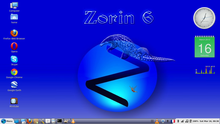
b- Version 2 ( Zorin OS 6 Core (blue version))
Download link: http://cinnamon-spices.linuxmint.com/themes/view/171
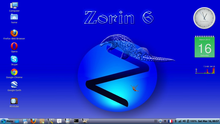
Extract the zip file to /.themes, enable theme and set the bottom panel height to 40 Pixels.
2- zorin OS 6 Core icon theme: get it at http://gnome-look.org/content/show.php/Zorin+Os+6+Icons?content=154620
http://gnome-look.org/content/show.php/ ... ent=154620
3- zorin OS 6 Core icon GTK 3.x Theme/Style : get it at http://gnome-look.org/content/show.php?content=151885

4- Window List with App Grouping 2.7: get it at http://cinnamon-spices.linuxmint.com/applets/view/16

5- Windows 7 & Cinnamon, Menu : get it at http://cinnamon-spices.linuxmint.com/applets/view/78
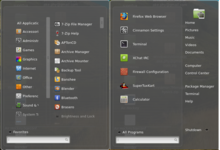
That's it guys

Zorin OS is an Ubuntu-based Linux distribution designed especially for newcomers to Linux. It has a Windows-like graphical user interface and many programs similar to those found in Windows. Zorin OS also comes with an application that lets users run many Windows programs. The distribution's ultimate goal is to provide a Linux alternative to Windows and let Windows users enjoy all the features of Linux without complications. It's an elegant OS and it looks like this:

Theme transformation:
1- zorin OS 6 Core Cinnamon theme: I have created 2 versions of the theme.
a- Version 1 (Zorin OS 6 Core)
Download link: http://cinnamon-spices.linuxmint.com/themes/view/170
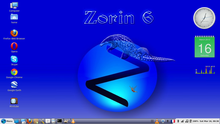
b- Version 2 ( Zorin OS 6 Core (blue version))
Download link: http://cinnamon-spices.linuxmint.com/themes/view/171
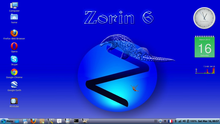
Extract the zip file to /.themes, enable theme and set the bottom panel height to 40 Pixels.
2- zorin OS 6 Core icon theme: get it at http://gnome-look.org/content/show.php/Zorin+Os+6+Icons?content=154620
http://gnome-look.org/content/show.php/ ... ent=154620
3- zorin OS 6 Core icon GTK 3.x Theme/Style : get it at http://gnome-look.org/content/show.php?content=151885

4- Window List with App Grouping 2.7: get it at http://cinnamon-spices.linuxmint.com/applets/view/16

5- Windows 7 & Cinnamon, Menu : get it at http://cinnamon-spices.linuxmint.com/applets/view/78
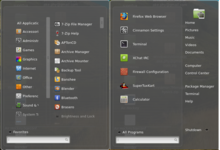
That's it guys