Got a nice How to? Please post it here.
Approval will be required by either an admin or moderator.
Home of Ultimate Edition
https://forumubuntusoftware.info/
gconf-editor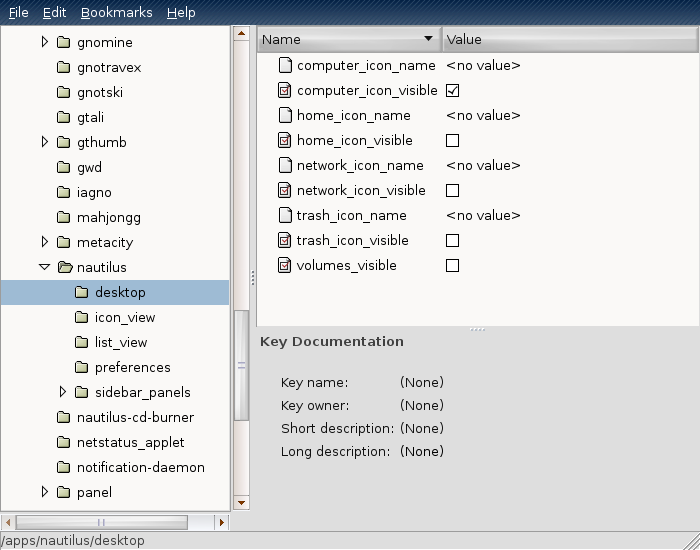
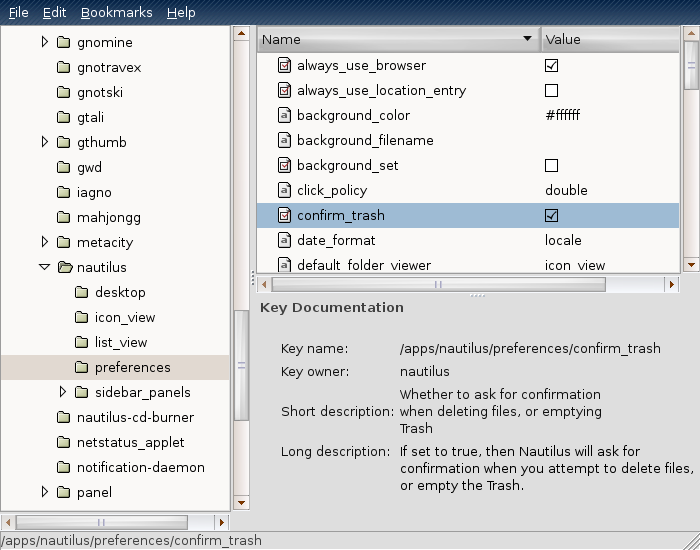
stanca wrote:Most of you when choosed to enjoy the curved awn in Ultimate Edition encountered an annoying bug in the arrangement of the icons on dock. The awn's applets' icons were standing higher than the others in an asimetric misalinement. First I deactivated all the awn's applets from the awn-manager and seemd to work like this. But I still didn't want to give up to some applets I like very much(like the stacks applet for example) so I keep looking forward for another issue,like a lab rat,more convenient to me: