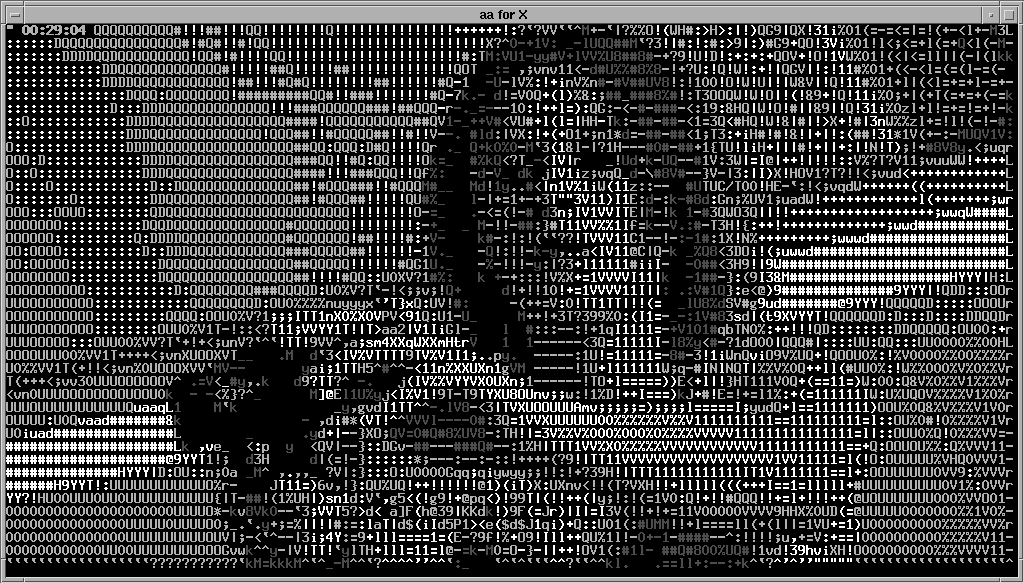I dared to make the distribution upgrade to hardy 8.10.
Since, beside the announced bugs of the pre-release, my x-server is doing it its own way:
It says to install the latest nvidia-driver
When I do so and restart the computer, the x.conf file is corrupted and I have to reconfigure the monitor manually and so on...
...and no 3D
I snooped around
- Code: Select all
Warning: Could not retrieve EDID because get-edid is not installed (1)
discover: unrecognized option `--enable-all'
14885 7584
xinit /etc/gdm/failsafeXinit /etc/X11/xorg.conf.failsafe with-gdm -- /usr/bin/X :0 -auth /var/lib/gdm/:0.Xauth -nolisten tcp vt9 -br -once -config /etc/X11/xorg.conf.failsafe
X: warning; process set to priority -1 instead of requested priority 0
X.Org X Server 1.5.0
Release Date:
X Protocol Version 11, Revision 0
Build Operating System: Linux 2.6.24-15-server x86_64 Ubuntu
Current Operating System: Linux erik-desktop-AMD64x2 2.6.27-3-generic #1 SMP Wed Sep 10 16:18:52 UTC 2008 x86_64
Build Date: 11 September 2008 06:25:01PM
xorg-server 2:1.5.0-1ubuntu1 ([email protected])
Before reporting problems, check http://wiki.x.org
to make sure that you have the latest version.
Module Loader present
Markers: (--) probed, (**) from config file, (==) default setting,
(++) from command line, (!!) notice, (II) informational,
(WW) warning, (EE) error, (NI) not implemented, (??) unknown.
(==) Log file: "/var/log/Xorg.0.log", Time: Thu Sep 18 21:58:43 2008
(++) Using config file: "/etc/X11/xorg.conf.failsafe"
error setting MTRR (base = 0xdd000000, size = 0x00e00000, type = 1) Invalid argument (22)
(EE) Failed to initialize GLX extension (Compatible NVIDIA X driver not found)
The XKEYBOARD keymap compiler (xkbcomp) reports:
> Warning: Type "ONE_LEVEL" has 1 levels, but <RALT> has 2 symbols
> Ignoring extra symbols
Errors from xkbcomp are not fatal to the X server
14885 7584
The installing of get-edid or read-edid failed:
- Code: Select all
erik@erik-desktop-AMD64x2:~$ chmod +x read-edid-1.4.1
erik@erik-desktop-AMD64x2:~$ cd read-edid-1.4.1
erik@erik-desktop-AMD64x2:~/read-edid-1.4.1$ ./configure
checking for a BSD-compatible install... /usr/bin/install -c
checking whether build environment is sane... yes
checking for gawk... gawk
checking whether make sets $(MAKE)... yes
checking for gcc... gcc
checking for C compiler default output file name... a.out
checking whether the C compiler works... yes
checking whether we are cross compiling... no
checking for suffix of executables...
checking for suffix of object files... o
checking whether we are using the GNU C compiler... yes
checking whether gcc accepts -g... yes
checking for gcc option to accept ANSI C... none needed
checking for style of include used by make... GNU
checking dependency style of gcc... gcc3
configure: creating ./config.status
config.status: creating Makefile
config.status: executing depfiles commands
erik@erik-desktop-AMD64x2:~/read-edid-1.4.1$ make
if gcc -DPACKAGE_NAME=\"\" -DPACKAGE_TARNAME=\"\" -DPACKAGE_VERSION=\"\" -DPACKAGE_STRING=\"\" -DPACKAGE_BUGREPORT=\"\" -DPACKAGE=\"read-edid\" -DVERSION=\"1.4.1\" -I. -I. -g -O2 -MT lrmi.o -MD -MP -MF ".deps/lrmi.Tpo" -c -o lrmi.o lrmi.c; \
then mv -f ".deps/lrmi.Tpo" ".deps/lrmi.Po"; else rm -f ".deps/lrmi.Tpo"; exit 1; fi
lrmi.c: In function ‘get_int_seg’:
lrmi.c:197: warning: cast to pointer from integer of different size
lrmi.c: In function ‘get_int_off’:
lrmi.c:204: warning: cast to pointer from integer of different size
lrmi.c: In function ‘LRMI_init’:
lrmi.c:267: warning: cast from pointer to integer of different size
lrmi.c:275: warning: cast from pointer to integer of different size
lrmi.c:276: warning: cast from pointer to integer of different size
lrmi.c: In function ‘set_regs’:
lrmi.c:305: error: ‘IF_MASK’ undeclared (first use in this function)
lrmi.c:305: error: (Each undeclared identifier is reported only once
lrmi.c:305: error: for each function it appears in.)
lrmi.c:305: error: ‘IOPL_MASK’ undeclared (first use in this function)
lrmi.c: In function ‘emulate’:
lrmi.c:571: warning: cast to pointer from integer of different size
lrmi.c: In function ‘run_vm86’:
lrmi.c:784: error: ‘VIF_MASK’ undeclared (first use in this function)
lrmi.c:784: error: ‘TF_MASK’ undeclared (first use in this function)
lrmi.c: In function ‘LRMI_int’:
lrmi.c:873: error: ‘IF_MASK’ undeclared (first use in this function)
lrmi.c:873: error: ‘IOPL_MASK’ undeclared (first use in this function)
make: *** [lrmi.o] Fehler 1
and discover is also throwing errors: discover: unrecognized option `--enable-all'.
(I used to use two Monitors with cool nvidia-configure settings and it worked just fine.)
Thanx for helping a Newbee out of this flooding sand..
(I googled around for some days, befor submitting my problem)