Are you a spammer
Please note, that the first 3 posts you make, will need to be approved by a forum Administrator or Moderator before they are publicly viewable.
Each application to join this forum is checked at the Stop Forum Spam website. If the email or IP address appears there when checked, you will not be allowed to join this forum.
If you get past this check and post spam on this forum, your posts will be immediately deleted and your account inactivated.You will then be banned and your IP will be submitted to your ISP, notifying them of your spamming. So your spam links will only be seen for an hour or two at most. In other words, don't waste your time and ours.
This forum is for the use and enjoyment of the members and visitors looking to learn about and share information regarding the topics listed. It is not a free-for-all advertising venue. Your time would be better spent pursuing legitimate avenues of promoting your websites.
Please note, that the first 3 posts you make, will need to be approved by a forum Administrator or Moderator before they are publicly viewable.
Each application to join this forum is checked at the Stop Forum Spam website. If the email or IP address appears there when checked, you will not be allowed to join this forum.
If you get past this check and post spam on this forum, your posts will be immediately deleted and your account inactivated.You will then be banned and your IP will be submitted to your ISP, notifying them of your spamming. So your spam links will only be seen for an hour or two at most. In other words, don't waste your time and ours.
This forum is for the use and enjoyment of the members and visitors looking to learn about and share information regarding the topics listed. It is not a free-for-all advertising venue. Your time would be better spent pursuing legitimate avenues of promoting your websites.
Transparent windows
9 posts
• Page 1 of 1
Transparent windows
I see screenshots with transparent Finder windows, displaying my Mac roots! I have looked for the settings to do that in vain. I would love to open my home folder and see my desktop through it!

-

billhedrick - Site Admin
- Posts: 1244
- Joined: Tue Jun 16, 2009 4:15 pm
- Location: Saint Paul, MN. USA
- Age: 72
- Operating System: Ultimate Edition 3.2 32 BIT
Re: Transparent windows
Since this is an old thread to which you received no replies, I hope that you figured it out yourself. But since you did not return to your thread and post your success/failure, who knows?
I inadvertently figured this out: If you are using a laptop that has a touchpad, you can easily adjust the transparency of the current window - from opaque to nearly invisible - by holding one of the ALT buttons and moving your finger up and down on the right side of the touchpad (as if you were scrolling a web page up and down in a browser, but with the ALT key depressed). This is not a persistent change so it may not be exactly what you are looking for. But it is handy nonetheless; one can surf the web with a slightly ghosted browser and see when a process that is running in the window below finishes - or view a video that runs below the browser.
Hope this helps someone,
Driver
I inadvertently figured this out: If you are using a laptop that has a touchpad, you can easily adjust the transparency of the current window - from opaque to nearly invisible - by holding one of the ALT buttons and moving your finger up and down on the right side of the touchpad (as if you were scrolling a web page up and down in a browser, but with the ALT key depressed). This is not a persistent change so it may not be exactly what you are looking for. But it is handy nonetheless; one can surf the web with a slightly ghosted browser and see when a process that is running in the window below finishes - or view a video that runs below the browser.
Hope this helps someone,
Driver
Driver "Driving you over the edge..."
Laptop: HP dv6226 - T2250 1.7gHz Pentium Dual-Core, 1gig, Intel (non-)graphics, Mint 14 Xfce 32-bit, MS Windows Vista Premium DOA
Desktop: Old AMD Athlon 2200+ 1.792gHz, 1.256gig, nVidia 5200fx 128meg, a new used hard drive awaiting an OS
Camera: Nikon Coolpix 3200 (MIA)
Printer/Scanner/Fax/Copier: Epson Artisan 810 (Awesome & works in linux!)
Phone: Defy XT Android no-contract $19/mo. unlimited talk/text/data (thanks, Republic Wireless!)
Scanner: Radio Shack PRO-2042 made by GRE (STOLEN - thief, I've got a bullet with your name on it)
Laptop: HP dv6226 - T2250 1.7gHz Pentium Dual-Core, 1gig, Intel (non-)graphics, Mint 14 Xfce 32-bit, MS Windows Vista Premium DOA
Desktop: Old AMD Athlon 2200+ 1.792gHz, 1.256gig, nVidia 5200fx 128meg, a new used hard drive awaiting an OS
Camera: Nikon Coolpix 3200 (MIA)
Printer/Scanner/Fax/Copier: Epson Artisan 810 (Awesome & works in linux!)
Phone: Defy XT Android no-contract $19/mo. unlimited talk/text/data (thanks, Republic Wireless!)
Scanner: Radio Shack PRO-2042 made by GRE (STOLEN - thief, I've got a bullet with your name on it)
-

Driver - U.E. College Professor

- Posts: 232
- Joined: Fri Aug 21, 2009 2:28 am
- Location: Redneckville, WV, USA
- Operating System: Other Linux
Re: Transparent windows[SOLVED]
thanks I will try that!
update: this works with my scroll mouse, I hold down the alt key and crank the scroll wheel up and dow.
update: this works with my scroll mouse, I hold down the alt key and crank the scroll wheel up and dow.

-

billhedrick - Site Admin
- Posts: 1244
- Joined: Tue Jun 16, 2009 4:15 pm
- Location: Saint Paul, MN. USA
- Age: 72
- Operating System: Ultimate Edition 3.2 32 BIT
Re: Transparent windows
For a more permanent result,
Open Compiz config settings manager,
Choose Opacity, Brightness and Saturation,
Add a new 'Window specific settings' as follows:
normal <value>
<value> set to 100 = no transparency. Change the value to your liking.
You can also add
dropdownmenu | popupmenu <value>
dialogue <value>
Cheers.
Open Compiz config settings manager,
Choose Opacity, Brightness and Saturation,
Add a new 'Window specific settings' as follows:
normal <value>
<value> set to 100 = no transparency. Change the value to your liking.
You can also add
dropdownmenu | popupmenu <value>
dialogue <value>
Cheers.
GNOME 3.2.1
Oz Unity Developement (32) Kernel 15
Moebius Custom Gothic
Intel DG33FB Mainboard
Intel Core2Duo E8400
Amicroe 2 x 1Gb DDR2
WD 250Gb Sata II WD2500AAKS (O/S)
WD 500Gb Sata II WD5000AAKS (Data)
LG Super Multi DVDRW
GeForce 8600GT PCI-E 16x 512Mb 540 MHz

Ultimate Edition Australia___Ultimate Edition Israel____Ultimate Facebook
Oz Unity Developement (32) Kernel 15
Moebius Custom Gothic
Intel DG33FB Mainboard
Intel Core2Duo E8400
Amicroe 2 x 1Gb DDR2
WD 250Gb Sata II WD2500AAKS (O/S)
WD 500Gb Sata II WD5000AAKS (Data)
LG Super Multi DVDRW
GeForce 8600GT PCI-E 16x 512Mb 540 MHz

Ultimate Edition Australia___Ultimate Edition Israel____Ultimate Facebook
-

Moebius - Site Admin
- Posts: 873
- Joined: Wed Dec 05, 2007 4:59 am
- Location: Launceston, Tasmania (AUST)
- Age: 56
- Operating System: Ultimate Edition 3.2 32 BIT
Re: Transparent windows
Moebius wrote:For a more permanent result,
Open Compiz config settings manager,
Choose Opacity, Brightness and Saturation,
Add a new 'Window specific settings' as follows:
normal <value>
<value> set to 100 = no transparency. Change the value to your liking.
You can also add
dropdownmenu | popupmenu <value>
dialogue <value>
Cheers.
Cool! Thanks.
Main System:
Ultimate Edition lite 3.0
AMD Athlon 64Bit 3800+
4 GB Ram
Nividia GeForce 6200 TurboCache
230 GB HD
Test System:AMD Athlon 64Bit 3000+
No Telling. currently a messed up Ultimate Edition Lite 3.0
1 GB Ram
Nividia GeForce FX 5200
HD: Varies depending on my mood.
Ultimate Edition lite 3.0
AMD Athlon 64Bit 3800+
4 GB Ram
Nividia GeForce 6200 TurboCache
230 GB HD
Test System:AMD Athlon 64Bit 3000+
No Telling. currently a messed up Ultimate Edition Lite 3.0
1 GB Ram
Nividia GeForce FX 5200
HD: Varies depending on my mood.
- HDWildbill
- U.E. Newbie

- Posts: 14
- Joined: Mon Dec 12, 2011 4:37 pm
- Operating System: Ultimate Edition 3.1 64 BIT
Re: Transparent windows
It might just be my specific installation - I have issues (and so does my computer  ) - but I am not able to use the Alt-<mousepad scroll> function to adjust the transparency of windows on-the-fly in Ultimate Edition 3.0.
) - but I am not able to use the Alt-<mousepad scroll> function to adjust the transparency of windows on-the-fly in Ultimate Edition 3.0.
Driver "Driving you over the edge..."
Laptop: HP dv6226 - T2250 1.7gHz Pentium Dual-Core, 1gig, Intel (non-)graphics, Mint 14 Xfce 32-bit, MS Windows Vista Premium DOA
Desktop: Old AMD Athlon 2200+ 1.792gHz, 1.256gig, nVidia 5200fx 128meg, a new used hard drive awaiting an OS
Camera: Nikon Coolpix 3200 (MIA)
Printer/Scanner/Fax/Copier: Epson Artisan 810 (Awesome & works in linux!)
Phone: Defy XT Android no-contract $19/mo. unlimited talk/text/data (thanks, Republic Wireless!)
Scanner: Radio Shack PRO-2042 made by GRE (STOLEN - thief, I've got a bullet with your name on it)
Laptop: HP dv6226 - T2250 1.7gHz Pentium Dual-Core, 1gig, Intel (non-)graphics, Mint 14 Xfce 32-bit, MS Windows Vista Premium DOA
Desktop: Old AMD Athlon 2200+ 1.792gHz, 1.256gig, nVidia 5200fx 128meg, a new used hard drive awaiting an OS
Camera: Nikon Coolpix 3200 (MIA)
Printer/Scanner/Fax/Copier: Epson Artisan 810 (Awesome & works in linux!)
Phone: Defy XT Android no-contract $19/mo. unlimited talk/text/data (thanks, Republic Wireless!)
Scanner: Radio Shack PRO-2042 made by GRE (STOLEN - thief, I've got a bullet with your name on it)
-

Driver - U.E. College Professor

- Posts: 232
- Joined: Fri Aug 21, 2009 2:28 am
- Location: Redneckville, WV, USA
- Operating System: Other Linux
Re: Transparent windows
I ran Ultimate on a couple of old Dell P3s back in the day. Once I upped the ram to 384 meg I was good to go.
Systems Windows XP Pro 32 bit & various Linux in Virtual Box and VMWare Player
Intel i7 2600K cpu with built in Intel 3000 video
1 OCZ Vertex 3 120 gig ssd(System)
1 Western Digital 2 Terabyte Green internal hard drive(Storage)
Kingston ddr3 1333 ram(4 gig)
MSI Z68A-GD80(G3)mobo w/hdmi video and optical audio
Realtek HD audio
Realtek lan
1 LG sata optical drive
Antec Sonata IV case/620 watt psu
50 inch LG plasma tv/monitor
Sony surround sound amp
Axiom speakers
optical sound
Intel i7 2600K cpu with built in Intel 3000 video
1 OCZ Vertex 3 120 gig ssd(System)
1 Western Digital 2 Terabyte Green internal hard drive(Storage)
Kingston ddr3 1333 ram(4 gig)
MSI Z68A-GD80(G3)mobo w/hdmi video and optical audio
Realtek HD audio
Realtek lan
1 LG sata optical drive
Antec Sonata IV case/620 watt psu
50 inch LG plasma tv/monitor
Sony surround sound amp
Axiom speakers
optical sound
-

pch.shot - U.E. God

- Posts: 3685
- Joined: Sat Feb 02, 2008 12:28 pm
- Location: Chippawa, Canada
- Age: 69
- Operating System: Microsoft Windows
Re: Transparent windows
If you're a fan of Emerald theme manager, you can use Pixmap frame engine and customize transparency all sorts of ways.. Just my 2 cents.
HP-Compaq CQ-57 489WM
1.30GHZ AMD E-300 APU with Radeon HD Graphics × 2
5.4 GiB DDR3 RAM
Release Ubuntu 12.04 (precise)
Kernel 3.8.8-030808-generic
GNOME 3.4.2
GCC version 4.7 (x86_64-linux-gnu)
Xorg version 1.11.3 (11 April 2013 01:05:39PM)
*ASK12B1*
*If it is to be, it's up to me.*
*We are Anonymous. We are Legion. We do not forgive. We do not forget. Expect us.*
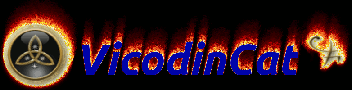
1.30GHZ AMD E-300 APU with Radeon HD Graphics × 2
5.4 GiB DDR3 RAM
Release Ubuntu 12.04 (precise)
Kernel 3.8.8-030808-generic
GNOME 3.4.2
GCC version 4.7 (x86_64-linux-gnu)
Xorg version 1.11.3 (11 April 2013 01:05:39PM)
*ASK12B1*
*If it is to be, it's up to me.*
*We are Anonymous. We are Legion. We do not forgive. We do not forget. Expect us.*
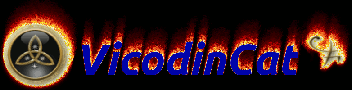
-

vicodincat - Moderator
- Posts: 18
- Joined: Fri Nov 09, 2012 10:52 pm
- Location: Palm Springs, California
- Age: 44
- Operating System: Ultimate Edition 3.5 64 BIT
Re: Transparent windows
KDE inda Hizzouse!!

And now, the completely true facts, as told by an anonymous man hiding behind a screen name:
Packard Bell Pack Mate II 286 Intel 80286 1MB RAM



-

Xanayoshi - Moderator
- Posts: 1564
- Joined: Thu Oct 18, 2012 1:46 pm
- Location: Kitsap County
- Age: 45
- Operating System: Ultimate Edition 3.4 32 BIT
9 posts
• Page 1 of 1
Return to Have Ultimate Edition your way.
Who is online
Users browsing this forum: No registered users and 1 guest
